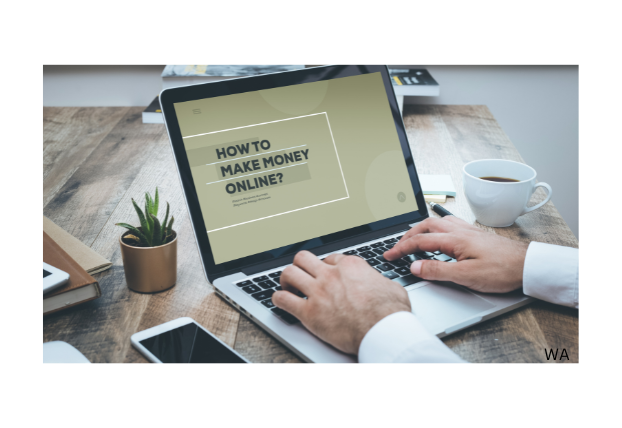Understanding Amazon Kindle: A Beginner’s Path to eBook Publishing
Amazon Kindle has revolutionized the way people read and publish books, making it easier than ever for aspiring authors to share their stories with the world. With Kindle Direct Publishing (KDP), writers can self-publish eBooks and reach millions of readers worldwide—without the barriers of traditional publishing.
But where do you start? How do you publish an eBook on Kindle? And most importantly, is it worth it?
This guide walks you through everything you need to know about Amazon Kindle and KDP, from writing and formatting to marketing and monetization. Whether you’re an aspiring novelist, a business expert, or a niche content creator, this is your roadmap to Kindle publishing success.
Why Publish on Kindle? The Rise of eBooks
Not long ago, physical books ruled the reading world. But with the rise of digital publishing, eBooks have taken over, offering instant access, affordability, and convenience.
📌 Why eBooks Are Popular:
✔ Instant Accessibility – Readers can download and start reading in seconds.
✔ Cost-Effective – No printing costs = higher profits for authors.
✔ Global Reach – Sell books worldwide without traditional publishing limitations.
✔ Eco-Friendly – No paper, no waste—just digital bookshelves.
Amazon dominates the eBook market, with Kindle Direct Publishing (KDP) offering authors a powerful self-publishing platform to get their work out to the world.

Step 1: Getting Started with Kindle Direct Publishing (KDP)
What Is Kindle Direct Publishing (KDP)?
KDP is Amazon’s self-publishing platform that allows writers to publish and sell eBooks and paperbacks on Amazon. It provides free access to Amazon’s global marketplace, making it a great way for new and experienced authors to monetize their writing.
How to Create a KDP Account
1️⃣ Go to kdp.amazon.com and sign in with your Amazon account.
2️⃣ Fill out your author profile and payment details.
3️⃣ Set up tax information (for royalty payments).
4️⃣ You’re now ready to upload and publish your book!
💡 Tip: KDP is 100% free—Amazon only takes a commission from book sales.
KDP Basics: Key Terms You Need to Know
📌 eBook Formatting: Ensures your book displays correctly on Kindle devices.
📌 ISBN: Not required for Kindle, but needed if you publish a paperback version.
📌 Royalties: Amazon offers 35% or 70% royalty options, depending on your pricing.
📌 KDP Select: A special program that offers perks like higher royalties and Kindle Unlimited inclusion, but requires exclusivity to Amazon.
Step 2: Writing & Formatting Your Kindle eBook
1. Writing Your eBook
Start by brainstorming your idea and outlining your book. Whether it’s fiction, self-help, business, or how-to guides, structure your content in a clear, engaging way.
✔ Find a niche with demand (use Amazon searches and Google Trends).
✔ Write in a conversational tone to engage readers.
✔ Use storytelling techniques for non-fiction and fiction alike.

💡 Example: If writing a self-help book, use real-world examples, bullet points, and action steps to keep readers engaged.
2. Formatting for Kindle
Formatting ensures your book looks professional on all Kindle devices.
📌 Ways to Format Your eBook:
✔ Use Kindle Create (Amazon’s free tool) – Simple drag-and-drop formatting.
✔ Convert to MOBI or EPUB format – Kindle supports these eBook files.
✔ Hire a professional formatter – If you prefer a polished, professional touch.
💡 Tip: Preview your book in Amazon’s Kindle Previewer to make sure it looks good on all devices.
3. Designing a Captivating Cover
A book is judged by its cover, especially in digital markets.
✔ Use bold typography that stands out.
✔ Keep it simple yet eye-catching.
✔ Hire a professional designer or use Canva for DIY designs.
💡 Example: A thriller novel should have dark, mysterious visuals, while a self-help book might have bright, clean designs.
Step 3: Publishing Your eBook on KDP
Once your eBook is written and formatted, it’s time to publish it on Amazon Kindle.
How to Publish Your eBook:
1️⃣ Go to KDP Dashboard and click “Create a New eBook.”
2️⃣ Enter book details (title, subtitle, author name).
3️⃣ Upload your formatted manuscript (MOBI, EPUB, or Word file).
4️⃣ Upload your book cover.
5️⃣ Set pricing & royalty options.
6️⃣ Click “Publish” – Your book goes live within 24-72 hours.
💡 Tip: Choose a keyword-rich title and description to improve Amazon search rankings.
Step 4: Marketing & Monetizing Your eBook
1. Pricing & Royalties
Amazon offers two royalty options:
💰 35% Royalty – For books priced below $2.99 or above $9.99.
💰 70% Royalty – For books priced between $2.99 and $9.99 (most profitable range).

2. Using KDP Select for More Sales
📌 KDP Select Perks:
✔ Higher royalties in select countries.
✔ Inclusion in Kindle Unlimited & Kindle Owners’ Lending Library.
✔ Promotional deals like Free Book Promotions & Kindle Countdown Deals.
💡 Tip: If you want to sell on other platforms (Apple, Google Books, etc.), don’t enroll in KDP Select (as it requires exclusivity).
3. Marketing Strategies to Boost Sales
🚀 Optimize Your Amazon Page (SEO & Keywords)
- Use relevant keywords in your title and description.
- Write a compelling book blurb that hooks readers.
- Select the right book categories for maximum visibility.
📢 Promote on Social Media & Blogs
- Share your book on Twitter, Instagram, Facebook, and TikTok.
- Engage in Facebook author groups and writing communities.
- Offer free sample chapters to attract readers.
📧 Leverage Email Marketing
- Build an email list and send book launch updates.
- Offer exclusive content (bonus chapters, free PDFs).
💡 Example: A fitness author can collaborate with fitness influencers to promote their book.
Step 5: Tracking Performance & Scaling Up
1. Track Your Sales & Adjust Strategy
📊 Use KDP Reports to Analyze:
✔ Total units sold
✔ Royalties earned
✔ Best-performing book categories
2. Get More Reviews
⭐⭐⭐⭐⭐ Why Reviews Matter:
✔ Higher rankings in Amazon searches.
✔ Boosts credibility & social proof.
✔ Encourages new readers to buy.
📌 How to Get Reviews:
- Ask readers at the end of your book.
- Use ARC (Advance Review Copies) for early feedback.
- Offer free copies in exchange for honest reviews.
3. Write More Books & Build a Brand
📚 Successful Kindle Authors Write Multiple Books.
✔ Expand into a book series or spin-off topics.
✔ Bundle books together for more value.
✔ Create audiobooks & paperback versions (via Amazon KDP Print).
Final Thoughts: Is Kindle Publishing Worth It?
YES—if you’re willing to put in the effort.
Amazon Kindle gives you control over your book’s success, removes traditional publishing barriers, and offers long-term passive income potential.
🚀 Key Takeaways:
✔ Self-publishing on Kindle is FREE—anyone can do it.
✔ Marketing is key—don’t just publish and hope for sales.
✔ Writing multiple books increases success & income.
💬 Are you ready to publish your first Kindle book? Drop your thoughts or questions in the comments below! 🚀📖

Larry Mac
Hi there, and thanks for stopping by! My name is Larry, and I’m the voice behind 6fig.com. I search the Internet to try and find Money making opportunities to share.. Thanks for stopping by, feel free to subscribe and comment. Thank You!
You Got This, I Learned these skills and More at Wealthy Affiliate. Hey if this 65 year old Grandfather can make money online, you can too!
This website got me on the path to making money online! Click Here to Start!