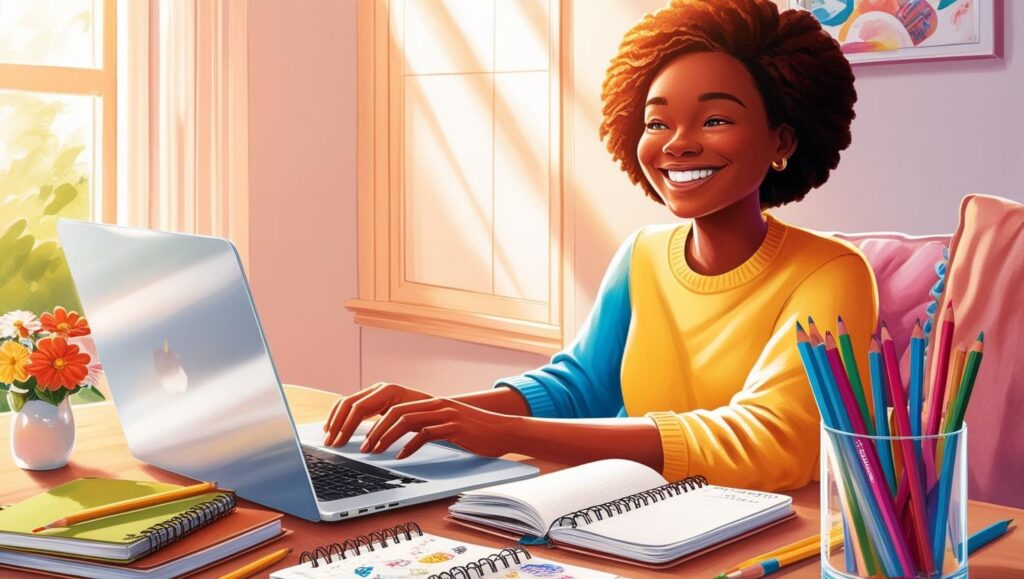Top Equipment Recommendations for Starting a YouTube Channel
So you’ve decided to start a YouTube channel—congrats! Whether you’re launching a beauty vlog, tech review series, lifestyle brand, or gaming stream, having the right equipment can make all the difference. Quality gear enhances your content, improves viewer retention, and helps build credibility from day one.
But let’s be real: the world of YouTube gear can feel like a jungle. Cameras, microphones, lighting, software… where do you even start? Don’t worry—I’ve got you covered with a comprehensive breakdown of the best beginner-friendly YouTube equipment that’ll match your budget and content goals.
Why Equipment Matters: First Impressions Are Everything
Your message is important, but how you present it plays a huge role in whether people stick around. Poor lighting, fuzzy audio, or low-resolution video can turn off even the most patient viewers. Great content + good production = trust, engagement, and long-term growth.
So let’s dive into the must-haves that’ll help you look and sound like a pro—without emptying your wallet.
1. Cameras That Fit Your Content Style
Choosing the right camera is essential. The type of content you plan to create will shape what kind of camera works best for you.
🔹 Canon EOS M50 Mark II (Best All-Around Budget Camera)
- Why it’s great: Affordable, mirrorless, sharp 4K quality
- Best for: Vlogging, sit-down videos, tutorials
- Key features: Flip-out screen, Dual Pixel Autofocus, external mic input
This one’s a YouTuber favorite for a reason. It’s portable, versatile, and super intuitive—perfect for creators just getting started.

🔹 Sony ZV-1 (Ideal for Creators on the Move)
- Why it’s great: Compact, excellent background blur, stellar autofocus
- Best for: Beauty, lifestyle, product reviews, travel content
- Key features: Built-in mic with windscreen, Product Showcase mode, 4K video
Lightweight, powerful, and made specifically with content creators in mind. It’s like Sony read YouTubers’ wishlists and built the ZV-1.
🔹 GoPro HERO10 (For Action & Adventure Vloggers)
- Why it’s great: Rugged, waterproof, ultra HD 5.3K video
- Best for: Travel, extreme sports, outdoor content
- Key features: Image stabilization, voice control, slow-motion
If you’re taking your audience on adrenaline-filled journeys, the GoPro HERO10 captures everything from epic hikes to underwater shots like a champ.
🎥 Key Camera Buying Tips:
- Autofocus: Crucial for solo shooters
- External mic input: A must for quality audio
- Flip-screen: Great for framing when filming yourself
- Battery life & portability: Vital for longer shoots
2. Microphones That Deliver Clear, Crisp Sound
Bad audio is a dealbreaker. Luckily, you don’t need a full studio setup to get high-quality sound.
🔹 Audio-Technica ATR2100x-USB (Best for Beginners)
- Why it’s great: USB + XLR support, excellent noise rejection
- Best for: Podcasting, voiceovers, YouTube voice narration
- Key features: Plug-and-play, built-in headphone jack, clean audio
Perfect for talking-head videos, tutorials, and interviews. It’s one of the best value mics for creators growing their setup.
🔹 Rode VideoMic NTG (Best Shotgun Mic)
- Why it’s great: Directional audio, works with DSLR or smartphone
- Best for: Filming in noisy or uncontrolled environments
- Key features: USB-C charging, auto power on/off, adjustable gain control
If you shoot in unpredictable environments, this mic keeps your audio focused and professional.
🔹 Rode SmartLav+ (Best Lavalier Mic)
- Why it’s great: Hands-free, discreet, easy to use with smartphones
- Best for: Tutorials, interviews, walking-and-talking content
- Key features: Omnidirectional pickup, TRRS connection, clip-on design
Ideal for creators who like to move around or need a minimalistic mic solution.
🎙️ Pro Audio Tips:
- Always record in a quiet environment.
- Position the mic close to your mouth for clarity.
- Use pop filters or foam shields to reduce plosives and noise.
3. Lighting Gear That Transforms Your Look
Lighting sets the tone. It controls the mood and keeps viewers focused on what matters—you.
🔹 Neewer Ring Light Kit (Best Entry-Level Option)
- Why it’s great: Affordable, adjustable brightness and color temp
- Best for: Beauty, makeup, sit-down talk videos
- Key features: Comes with tripod, dimmable LED, phone/camera mount
Ring lights are easy to use and produce a soft, flattering glow that makes skin tones pop.

🔹 Neewer Softbox Kit (Professional Feel on a Budget)
- Why it’s great: Reduces harsh shadows, creates even lighting
- Best for: Stationary content like interviews, tutorials, reviews
- Key features: Sturdy stands, long cables, customizable angle
Softboxes mimic natural light and help give your content a polished, studio-like feel without the price tag.
🔹 Natural Light (Free but Powerful)
- Best for: Budget-conscious beginners, lifestyle or morning vloggers
- Tips:
- Film near a large window with sheer curtains
- Use reflectors to bounce light for better angles
- Avoid filming in direct, harsh sunlight unless it fits the vibe
4. Tripods and Stabilizers: Keep Your Shots Steady
Nobody likes shaky footage (unless it’s Blair Witch-style on purpose). Get your shots stable and smooth with these essentials.
🔹 Joby GorillaPod 3K (Best for Vlogging)
- Flexible legs let you mount your camera anywhere—trees, poles, tables
- Small, lightweight, and perfect for travel
🔹 AmazonBasics 60-Inch Tripod (Budget Full-Size Option)
- Adjustable height, bubble level, quick-release plate
- Great for at-home filming or static content
🔹 DJI OM 6 (Smartphone Gimbal Stabilizer)
- Active tracking, shot guides, buttery smooth movement
- Excellent for cinematic vlogs shot on your phone

5. Editing Software That Tells Your Story
Filming is just half the job. Editing is where the magic happens. Here’s what you should consider based on your comfort level:
🔹 iMovie (Mac) & Windows Video Editor (PC)
- Beginner-friendly
- Perfect for trimming, transitions, basic editing
🔹 DaVinci Resolve (Free, Professional Features)
- Powerful color grading
- Multi-layer timelines, audio tools, visual effects
🔹 Adobe Premiere Pro (Industry Standard)
- Full creative control
- Integrates with Photoshop and After Effects
- Monthly subscription required
🖥️ Editing Tips for Beginners:
- Cut out pauses and filler words.
- Use jump cuts to keep energy high.
- Add music, subtitles, and overlays to enhance engagement.
- Save often—editing software can crash unexpectedly!
Bonus Tools That Boost Productivity & Style
🔹 Canva Pro
- Create YouTube thumbnails, channel art, and social media posts
- Drag-and-drop interface with ready-made templates
🔹 TubeBuddy
- Helps with SEO, keyword research, and thumbnail A/B testing
🔹 Notion or Trello
- Plan your content calendar, manage tasks, and script videos
Recommended YouTube Equipment Bundles (By Budget)
💡 Beginner Kit (Under $500)
- Camera: Smartphone
- Mic: Rode SmartLav+
- Light: Neewer Ring Light
- Tripod: AmazonBasics Tripod
- Software: iMovie or Windows Video Editor
💡 Mid-Level Kit ($500–$1,000)
- Camera: Canon EOS M50 Mark II
- Mic: ATR2100x
- Light: Neewer Softboxes
- Tripod: GorillaPod
- Software: DaVinci Resolve
💡 Pro-Level Kit ($1,000+)
- Camera: Sony ZV-1 or DSLR
- Mic: Rode VideoMic NTG
- Lights: Full softbox + ring light setup
- Tripod: Manfrotto or DJI gimbal
- Software: Adobe Premiere Pro

Vlogger Equipment

Tripod Stand
Final Thoughts: Invest in Gear That Grows With You
Starting a YouTube channel doesn’t mean spending a fortune. But investing in the right equipment from the get-go can save time, elevate your content quality, and help build trust with your audience faster.
The best gear is the gear you’ll use consistently. Don’t get caught up chasing perfection. Choose equipment that matches your content style, space, and goals. Then start creating—because the only thing better than a polished video is the one that actually gets published.
What’s the first piece of YouTube gear you’re adding to your creator toolkit? Or are you already filming with a setup you swear by? Let’s talk shop in the comments.

Larry Mac
Hi there, and thanks for stopping by! My name is Larry, and I’m the voice behind 6fig.com. I search the Internet to try and find Money making opportunities to share.. Thanks for stopping by, feel free to subscribe and comment. Thank You!
You Got This, I Learned these skills and More at Wealthy Affiliate. Hey if this 65 year old Grandfather can make money online, you can too!
This website got me on the path to making money online! Click Here to Start!