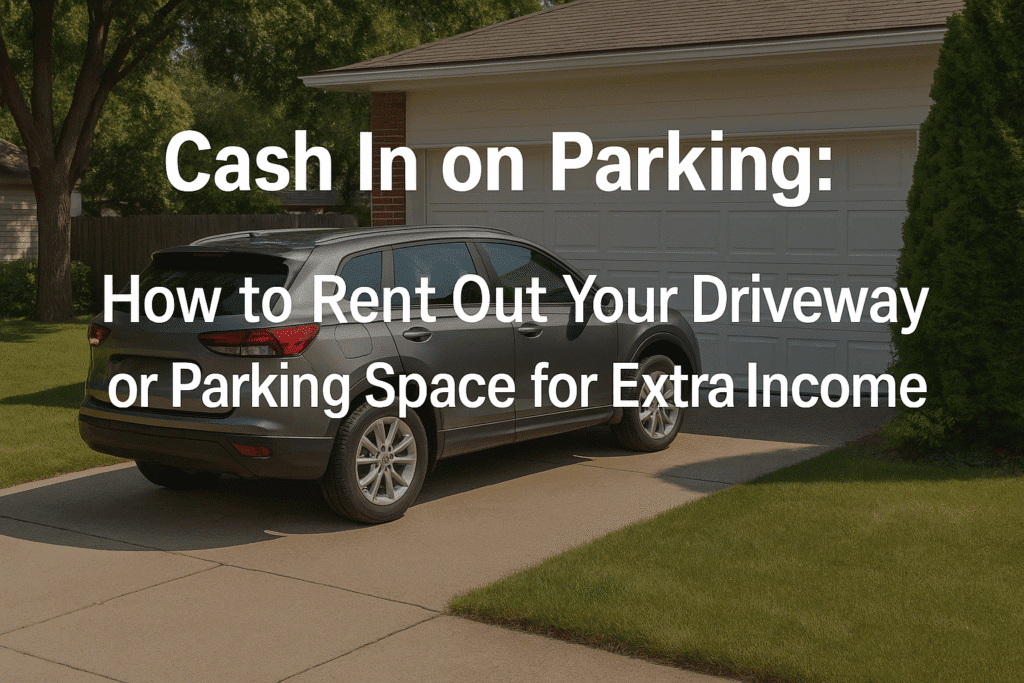Sell Ebooks on Kindle Direct Publishing — Step-by-Step Guide
For decades, publishing a book meant chasing agents, landing a traditional publisher, and waiting months (or years) just to see your words in print. Today, things look very different.
Thanks to Kindle Direct Publishing (KDP), Amazon’s self-publishing platform, anyone can publish an ebook and reach readers across the globe in a matter of days. No gatekeepers, no long waits — just your words, a digital storefront, and millions of potential customers.
If you’ve ever dreamed of becoming an author, building a passive income stream, or turning your expertise into a book, KDP is your fast track. In this guide, I’ll walk you through exactly how to publish and sell ebooks on KDP — step by step.

Why Choose Kindle Direct Publishing?
KDP isn’t just another publishing platform — it’s the powerhouse of the ebook world. With millions of Kindle devices, the Kindle app available on virtually every smartphone and tablet, and Amazon’s global reach, your ebook is accessible 24/7 worldwide.
Benefits of KDP:
- Control: You keep the rights to your book and decide your own pricing.
- Royalties: Earn up to 70% on every sale (depending on pricing).
- Speed: Publish in days, not months.
- Reach: Tap into Amazon’s built-in audience of millions.
- Marketing tools: Kindle promotions, Kindle Unlimited, and analytics to track your growth.
👉 Traditional publishing makes you ask for permission. With KDP, you give yourself the green light.
Success Stories That Prove KDP Works
Skeptical? Let’s look at real-world authors who turned KDP into a launchpad:
- Andy Weir self-published The Martian on KDP. It became a bestseller and was later adapted into a Hollywood movie starring Matt Damon.
- Amanda Hocking started with paranormal romance ebooks on KDP and went on to sell over a million copies, landing a $2 million publishing deal.
- Mark Dawson, a thriller author, built a six-figure income entirely from self-published books, thanks to Amazon’s platform and clever marketing.
These aren’t unicorns. They’re proof that with strategy and persistence, KDP can help regular people achieve extraordinary results.
Step 1: Write a Book That Sells
Publishing is easy — selling is the challenge. Before you upload anything to KDP, you need a manuscript that delivers value.
How to Choose a Topic That Works:
- Nonfiction: Solve a specific problem. (Example: The Beginner’s Guide to Remote Work.)
- Fiction: Target popular genres like romance, thriller, or fantasy, but give readers a unique twist.
- Expertise-Based: Share your knowledge. If you’re an accountant, write a guide to taxes. If you’re a gardener, write about growing food in small spaces.
👉 Pro Tip: Use Amazon’s search bar. Type in your topic and see what books are selling. Check reviews to find gaps you can fill.
Step 2: Format Your Ebook for Kindle
Readers will forgive a lot — but not a messy ebook. Formatting matters.
Formatting Basics:
- Font: Stick to simple fonts like Times New Roman or Arial.
- White space: Don’t cram text; keep it easy on the eyes.
- Images and tables: Make sure they scale properly on different screen sizes.
- Navigation: Include a clickable table of contents.
Tools to Help:
- Scrivener: Popular with authors for organizing and exporting ebooks.
- Calibre: Free software for converting between formats.
- Microsoft Word: Surprisingly effective when paired with Kindle Create (Amazon’s free tool).
- Draft2Digital: Can help with professional formatting if you’d rather not DIY.
👉 Remember accessibility: Add alt-text to images and keep layouts simple for readers using assistive devices.
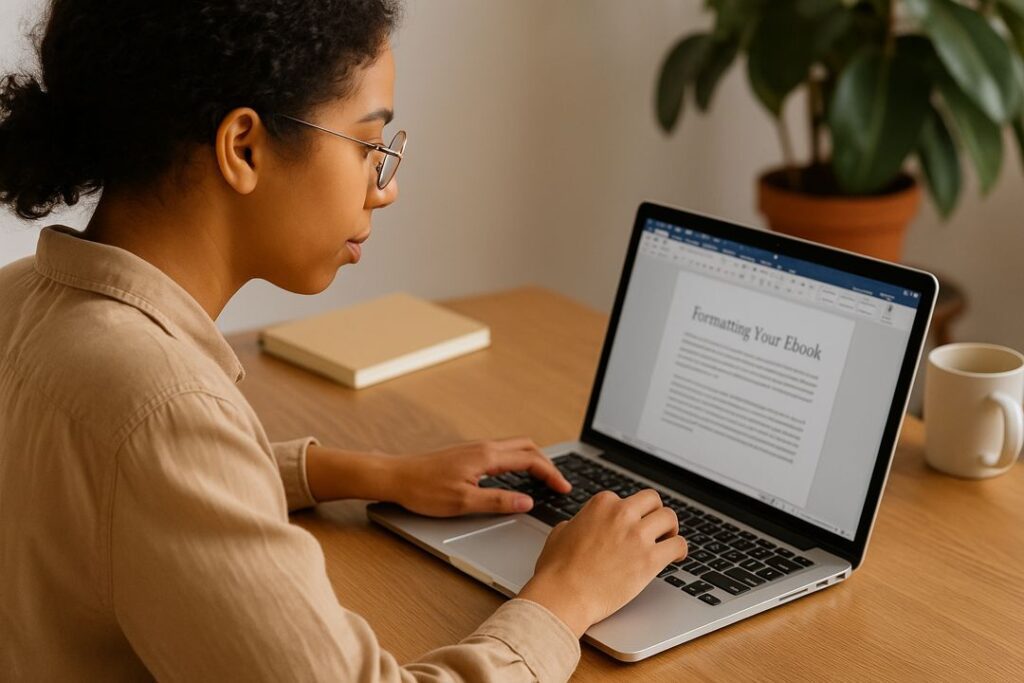
Step 3: Set Up Your KDP Account
Getting started is straightforward:
- Go to kdp.amazon.com.
- Sign in with your Amazon account.
- Fill out your author details, payment info, and tax information.
Your KDP dashboard is your control center. From here, you’ll upload books, track sales, and manage royalties.
Step 4: Upload Your Ebook
KDP will walk you through three sections:
1. Book Details
- Title, subtitle, and description (SEO-rich copy helps here).
- Author name and contributors.
- Keywords and categories (choose carefully — this affects discoverability).
2. Content
- Upload your manuscript (Word, ePub, or Kindle Create file).
- Upload your book cover (professional design is worth every penny).
- Preview your book in Kindle Previewer to ensure it looks great.
3. Rights & Pricing
- Choose territories (worldwide is recommended).
- Select your royalty rate (35% or 70%).
- Set your price (sweet spot is usually $2.99–$9.99 for maximum royalties).
Step 5: Decide on KDP Select
Amazon gives you the option to enroll in KDP Select, which means:
- Pros:
- Access to Kindle Unlimited readers.
- Promotional perks like Kindle Countdown Deals.
- More visibility in Amazon’s ecosystem.
- Cons:
- Exclusivity: You can’t sell your ebook on other platforms while enrolled.
👉 If you’re just starting, KDP Select can help boost early visibility. Later, you can decide if “going wide” (publishing elsewhere, too) is a better fit.
Step 6: Market Your Ebook Like a Pro
Publishing is step one. Marketing is step two (and three, and four).
Amazon’s Built-in Tools:
- Kindle Countdown Deals: Temporarily discount your book while keeping higher royalties.
- Free Book Promotions: Offer your book for free for up to 5 days to build downloads and reviews.
Outside Amazon:
- Social Media: Share behind-the-scenes content, quotes, and launches.
- Email List: Build your reader base early — even before launch.
- Book Bloggers & Reviewers: Reach out to niche reviewers.
- Ads: Amazon Ads and Facebook Ads can be powerful once you have a few reviews.
Step 7: Build an Author Brand
Readers don’t just buy books — they buy authors.
How to Build a Brand:
- Author Central Profile: Create your Amazon Author page with bio and links.
- Consistent Covers: Use a recognizable style for your books.
- Engage Readers: Respond to reviews, run giveaways, or share sneak peeks.
- Community: Build a presence on platforms like Instagram, TikTok (BookTok is booming), or even a personal blog.
👉 Long-term success on KDP comes from readers who follow you from one book to the next.
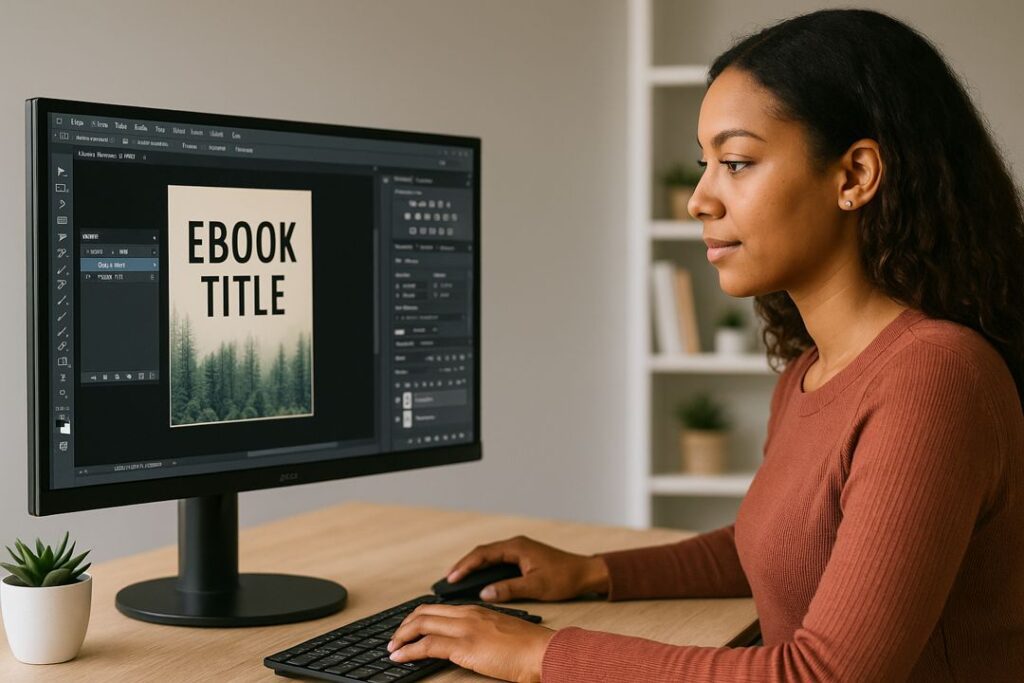
Step 8: Track Your Performance
Inside your KDP dashboard, you’ll find powerful analytics.
- Sales reports: See units sold and royalties earned.
- KDP Select reports: Track Kindle Unlimited page reads.
- Geographic data: Learn where your readers are located.
Use these insights to guide your next steps. If a free promo doubled your sales, schedule another. If one category performs better, write another book that fits it.
Common Mistakes to Avoid ❌
- Bad covers: Readers do judge a book by its cover. Invest in design.
- Too many typos: Proofread or hire an editor. Sloppy books kill reviews.
- Ignoring keywords: Without them, your book won’t be found.
- Unrealistic pricing: Don’t list a 30-page ebook for $14.99.
- Publishing and disappearing: Ongoing marketing is essential.
Case Study: First-Time Author Strategy
Let’s say you’re publishing your first ebook, The 7-Day Side Hustle Starter Kit.
- Price: $3.99 (70% royalties).
- Cover: Professionally designed for $75 on Fiverr.
- Marketing: You run a 5-day free promo, boosting downloads and reviews.
- Result: After the promo ends, the book climbs Amazon’s charts, generating steady sales.
Rinse and repeat with your next title — and suddenly you’ve built an author business.
Product Spotlight
HP Pavilion 15 Laptop 💻
Writing, formatting, and uploading ebooks requires a reliable, fast laptop. The HP Pavilion 15 balances affordability with power, making it ideal for authors working with Scrivener, Word, and KDP tools.
Shortcut Your Learning Curve
Self-publishing is exciting but overwhelming. If you want a clear roadmap, I recommend Wealthy Affiliate.
You’ll get step-by-step training on:
- Building a website to promote your books.
- SEO keyword tools to target readers.
- Proven strategies for growing an author brand.

FAQs
Q: How long does it take to publish on KDP?
Usually, 24–72 hours for approval.
Q: Do I need an ISBN?
No. Amazon provides a free ASIN, though you can purchase your own ISBN if you prefer.
Q: Can I publish print books, too?
Yes! KDP also lets you create paperback versions with print-on-demand.
Q: How much can I earn?
It varies widely. Some authors earn coffee money, others six figures. Consistency and marketing are key.
Final Thoughts
Amazon’s Kindle Direct Publishing has opened the door for writers everywhere to share their stories, knowledge, and creativity — without waiting for permission.
Whether you want to build passive income, grow your brand, or finally see your name on the cover of a book, KDP is your gateway.
Start small: format your manuscript, design a cover, and upload your first ebook. Learn, tweak, and keep writing.
Who knows? Your book could be the next Martian — or simply the start of your journey as a published author. 🚀

Larry Mac
Hi there, and thanks for stopping by! My name is Larry, and I’m the voice behind 6fig.com. I search the Internet to try and find money-making opportunities to share.. Thanks for stopping by. Feel free to subscribe and comment. Thank You!
You Got This, I Learned these skills and more at Wealthy Affiliate. Hey, if this 65-year-old Grandfather can make money online, you can too!